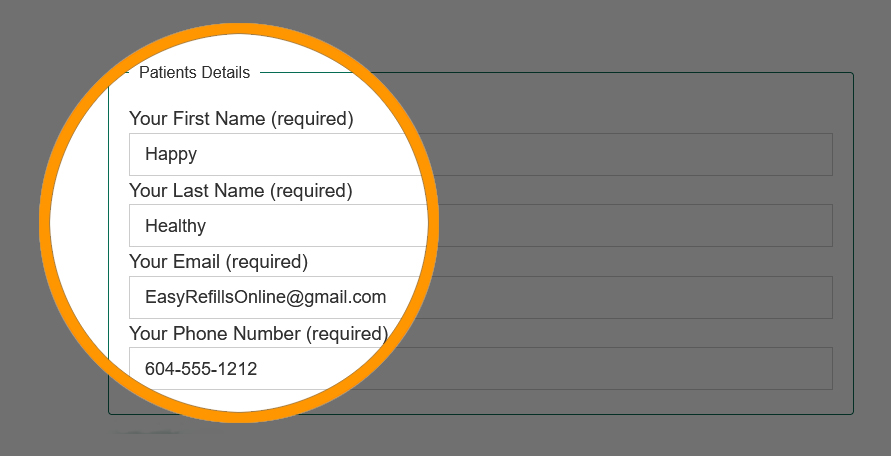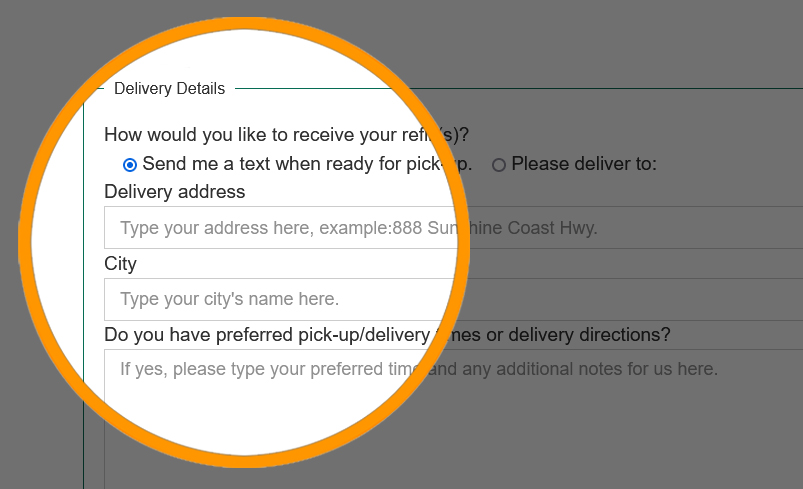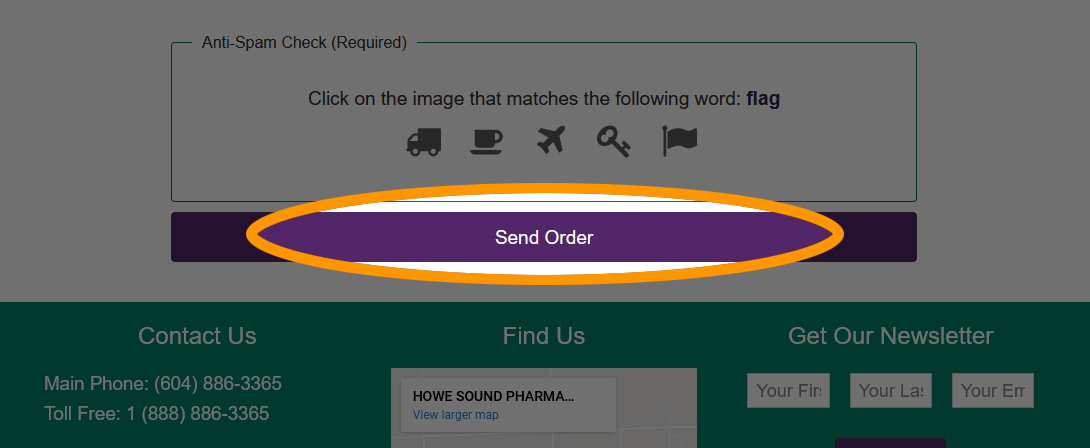Would you like to save time in your busy days?
As healthcare providers, we’re constantly looking for ways to make it easier for you to enjoy your health, rather than work hard to maintain it. This website is basically an ever-evolving tool. One of our favourite additions is the prescription order form because, unlike the pharmacy, our website never closes.
Calling the pharmacy to renew your prescriptions can be great opportunity to discuss your current medications, ask for medical advice, or figure out if you need to get any of your prescriptions with your doctor’s appointment.
But what happens if you don’t have any questions, don’t have time to call, or can’t call during the day?
As always, we’re looking our for you. Keep reading as we walk you through the process.
Step 3) Choose Pick-up or Delivery, and add your info.
Because everyone’s home is different, and we all lead busy lives, make sure to add any special instructions for our delivery driver, such as “hang the prescriptions from a nail just inside the fence” or “second house on the right down the dirt road”.
Step 3) Enter Your Prescription Refill Orders
All you need to enter here is the RX number on your pill bottle, our pharmacist will do the rest. If you have 5 or more prescriptions, we’ve designed our form to inform you that we have packaging options that might be more convenient than pill bottles for you, such as blister packs or medication strips.
If you have any other questions on ordering Prescription Refills Online – please let us know.
We are always happy to help!
Did you know you can also add prescription refills to your online orders when shopping for over-the-counter items? Order you prescriptions and your supplements in one easy and convenient step.